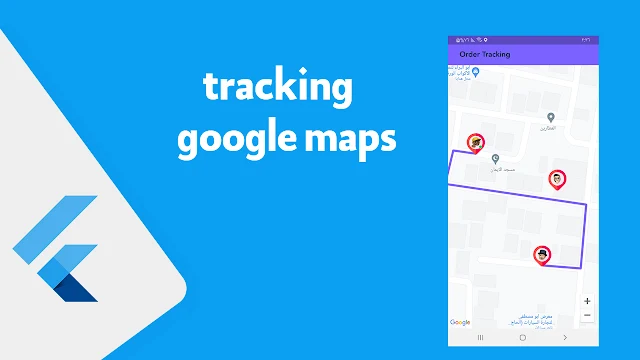تتبع موقع المستخدم خلال استخدام التطبيق عن طريق google map في flutter
في هذه المقالة تعد من الاكثر طلبا من قبل المطورين حيث سوف نشرح لكم كيف تقوم بتتبع موقع المستخدم وعمل tracking له باستخدام خرائط جوجل بطريقة بسيطة مع تغيير الايقونه والمسار الذي يظهر للمستخدم , بكل بساطة عليك بتفعيل ميزة التتبع من خلال جوجل حتى تظهر لك امكانية التتبع ولعدم ظهور اي مشاكل وسوف تحتاج الى بعض المكتبات التي سوف نقدمها لكم في هذه المقالة عليك بتركيبها في تطبيقك حتى تبدء في التتبع بدون مشاكل كما هو موضح بالصورة الخاصه بالمقال .
Native ARM هي إحدى ميزات Flutter المفيدة للشركات الناشئة والشركات التقنية. يمكّنك من تنفيذ فكرتك وجني ثمارها الكاملة لمشاريعك اللاحقة. سيجد المستخدمون أنه من الأسهل قراءة مواد الويب في تطبيقات الهاتف بفضل هذه الخصائص. يسهل Flutter أيضًا تثبيت التطبيق والتنقل. ثم تبين أن أحدث ترقية لـ Dart.2.2 قد غيرت قواعد اللعبة. تحسين أداء التعليمات البرمجية المترجمة AOT. يتوفر أيضًا عدد من فئات المجموعات في مكتبة dart لنمذجة الخرائط والقوائم ومجموعات الكائنات. تتيح الميزة إمكانية متابعة المعاملة في تطبيقك عندما يبدأ المستخدم واحدة في متجر التطبيقات.
Add packages
google_maps_flutter: ^2.2.1
location: ^4.4.0
flutter_polyline_points: ^1.0.0
How to implement tracking order in Flutter
بكل بساطة هذا المقال سوف يساعدك في تنفيذ العملية وكل ما تحتاجه هو نسخ الاكواد التاليه واستخدامها في تطبيقك مع تغيير الtoken الخاص بك حتى يظهر لك المسار بشكل صحيح لاننا هنا نستخدم الtoken المخصص وللاسف لا يمكن مشاركته معكم , بكل بساطة الفكرة تقوم عن طريق ال getLocation والتي تساعدنا في تتبع المسار بشكل ستريم اي لن تحتاج الى تحديث الصفحة حتى يظهر التحديث الجديد .
maps.dart
const Color primaryColor = Color(0xff7b61ff);
const double padding = 16.0;
class OrderTrackingPage extends StatefulWidget {
const OrderTrackingPage({Key? key}) : super(key: key);
@override
State<OrderTrackingPage> createState() => _OrderTrackingPageState();
}
class _OrderTrackingPageState extends State<OrderTrackingPage> {
// التحكم في تتبع الخريطة
final Completer<GoogleMapController> _controller = Completer<GoogleMapController>();
// الموقع الانطلاق
static const LatLng sourceLocation = LatLng(30.791302, 31.398170);
// موقع الوصول
static const LatLng destination = LatLng(30.792007, 31.397685);
//رسم المسار على الخريطه
List<LatLng> polylineCoordinates = [];
// معرفة موقعي
LocationData? currentLocation;
// تغيير الايقونات
BitmapDescriptor sourceIcon = BitmapDescriptor.defaultMarker;
BitmapDescriptor destinationIcon = BitmapDescriptor.defaultMarker;
BitmapDescriptor myLocationIcon = BitmapDescriptor.defaultMarker;
// معرفة الموقع الحالي وتتبع الموقع
void getCurrentLocation() async {
final Location location = Location();
location.getLocation().then((value) {
currentLocation = value;
print('currentLocation: ${currentLocation!.latitude}');
print('currentLocation: ${currentLocation!.longitude}');
});
GoogleMapController mapController = await _controller.future;
location.onLocationChanged.listen((newLocation) {
currentLocation = newLocation;
// تحريك الكاميرا مع تغيير موقعك .
mapController.animateCamera(CameraUpdate.newCameraPosition(
CameraPosition(
zoom: 19,
target: LatLng(newLocation.latitude!, newLocation.longitude!),
),
));
print('newLocation: ${newLocation.latitude}');
print('newLocation: ${newLocation.longitude}');
setState(() {});
});
}
// رسم الخطوط على الخريطة
void getPolyPoint() async {
PolylinePoints polylinePoints = PolylinePoints();
PolylineResult result = await polylinePoints.getRouteBetweenCoordinates(
googleAPIKey,
PointLatLng(sourceLocation.latitude, sourceLocation.longitude),
PointLatLng(destination.latitude, destination.longitude),
);
if (result.points.isNotEmpty) {
setState(() {
for (var point in result.points) {
polylineCoordinates.add(LatLng(point.latitude, point.longitude));
}
});
}
}
// تغيير شكل الموقع
void setCustomMarker() {
BitmapDescriptor.fromAssetImage(
ImageConfiguration.empty,
'assets/img/map/marker-5.png',
).then((onValue) {
destinationIcon = onValue;
});
BitmapDescriptor.fromAssetImage(
ImageConfiguration(size: Size(48, 48)),
'assets/img/map/marker-3.png',
).then((onValue) {
sourceIcon = onValue;
});
BitmapDescriptor.fromAssetImage(
ImageConfiguration(size: Size(48, 48)),
'assets/img/map/marker-1.png',
).then((onValue) {
myLocationIcon = onValue;
});
}
@override
void initState() {
setCustomMarker();
getCurrentLocation();
getPolyPoint();
super.initState();
}
@override
Widget build(BuildContext context) {
return Scaffold(
appBar: AppBar(
title: const Text('Order Tracking'),
backgroundColor: primaryColor,
),
body: currentLocation == null ? const Center(child: CircularProgressIndicator()) : GoogleMap(
initialCameraPosition: CameraPosition(
target: LatLng(currentLocation!.latitude!, currentLocation!.longitude!),
zoom: 20.0,
),
onMapCreated: (controller) {
_controller.complete(controller);
},
polylines: {
Polyline(
polylineId: const PolylineId('poly'),
color: primaryColor,
points: polylineCoordinates,
width: 6
),
},
markers: {
Marker(
markerId: const MarkerId('myLocation'),
position: LatLng(currentLocation!.latitude!, currentLocation!.longitude!),
icon: myLocationIcon,
),
Marker(
markerId: const MarkerId('source'),
position: sourceLocation,
icon: sourceIcon,
),
Marker(
markerId: const MarkerId('destination'),
position: destination,
icon: destinationIcon,
),
},
),
);
}
}